Manage your email, FTP accounts, databases, hosting stats, and webmail from the control panel.
To access the control panel:
1. Go to the User Area using your purchase username and password. Select “Users” from the navigation menu in Space WWW.

2. Fill in your username, password, and the shown digits. Click “Log into Users Area”. If you forget your info, click “Forgot username or password?” to receive it via email. If you can’t access your email, contact us.
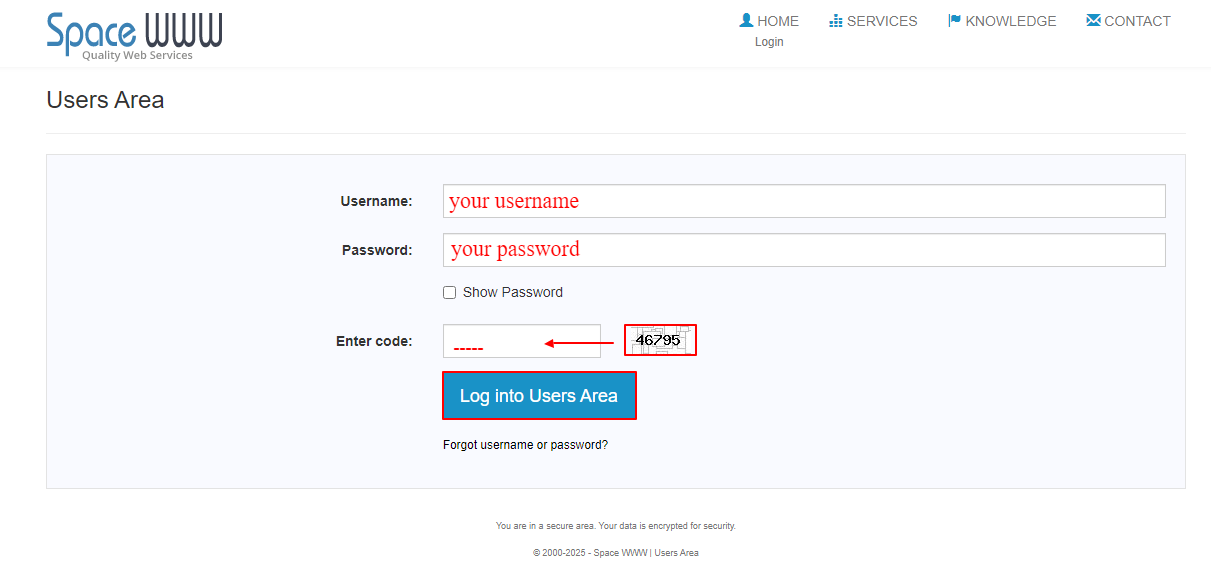
3. After logging in, select “Your Services”

4. Next, you will obtain a list of all your services with Space WWW. Look for the web hosting service (or email accounts) and click on “Detail”.
5. A new screen will open with several options. Locate the “Control Panel” option and click the link next to “Access”. For more information on accessing the control panel, click the “More Information” option in the same square.

6. The Control Panel will open in a new browser window. Fill in the fields with the information you obtained in the “User Area” and click “Log in.”
You can now add, delete, or modify email accounts, FTP accounts, and databases, as well as access your web hosting statistics and webmail.

