To modify your domain’s contact information or change your DNS settings, follow these steps:
1. Access the User Area at https://www.spacewww.com. After logging in, navigate to “Your Services” –> “Detail” (Domain Name) –> “Domain Name Management”.
2. In the “Domain Name Management” section, click the “Domain Management Panel” link.
3. Before making any changes, it’s important to unlock your domain. To do this, go to the “Lock/Unlock” option in the upper right menu. After making the necessary changes, remember to lock your domain again for security.
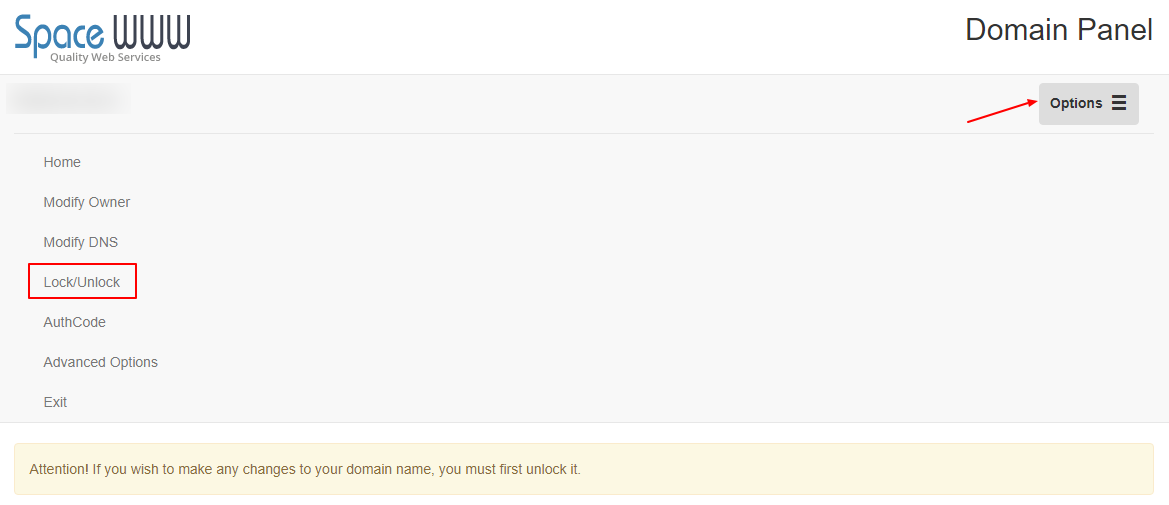
4. Once the domain is unlocked, you can make any necessary changes to its data by accessing the menu options.
5. To change your domain’s DNS settings, navigate to the “Modify DNS” section in the left menu and update your DNS settings. Please note that changes to a domain’s DNS settings take 24 to 48 hours to take effect, as the new settings need to be propagated.
6. If you need to transfer your domain, you can obtain the authcode/authorization code by accessing the “AuthCode” option in the left menu.
