Before starting a domain transfer, consider these points:
- Avoid transferring if there are less than 15 days before expiration, as it must complete before the domain expires.
- Make sure you have access to the email for the “administrative contact.” Check this in your current provider’s domain panel due to the LOPD.
To transfer a domain, follow these steps:
- Request the domain unlock and the authcode from your current domain provider.
- Purchase a domain on our website www.spacewww.com, specifying the domain you want to transfer, and select “Transfer” under “Domain Status”. Continue and complete the purchase process.
- Once your purchase is processed, you’ll receive a message titled “Transfer Request for yourdomain.com” at the email address listed as the “administrative contact” in your domain information (you can verify this on our home page under “search domain” by entering your domain). You’ll then be able to authorize the domain transfer as follows:
- Open the message and click the link below.
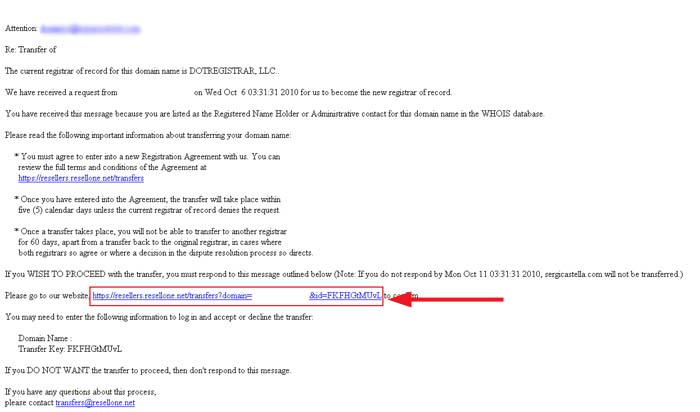
- Complete the domain transfer:
- Check the box “to indicate that the Registrant(s) for the domain listed above”
- Type your authcode in the box provided.
- Click “submit request”
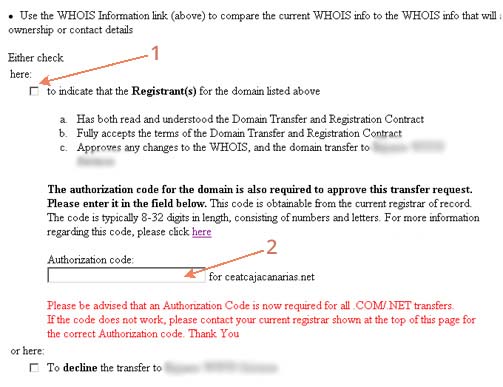
- If your transfer was successful, you will see the following message:
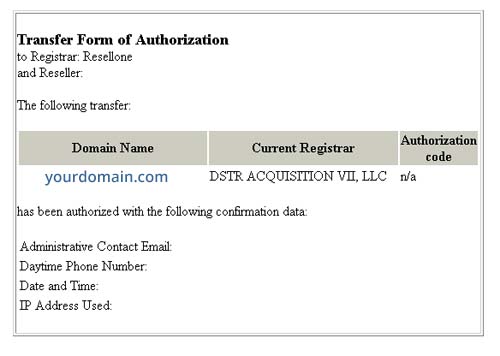
From this point on, your domain transfer will take approximately 7 days.
